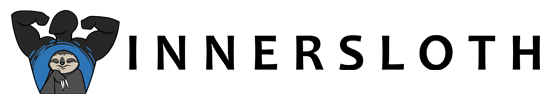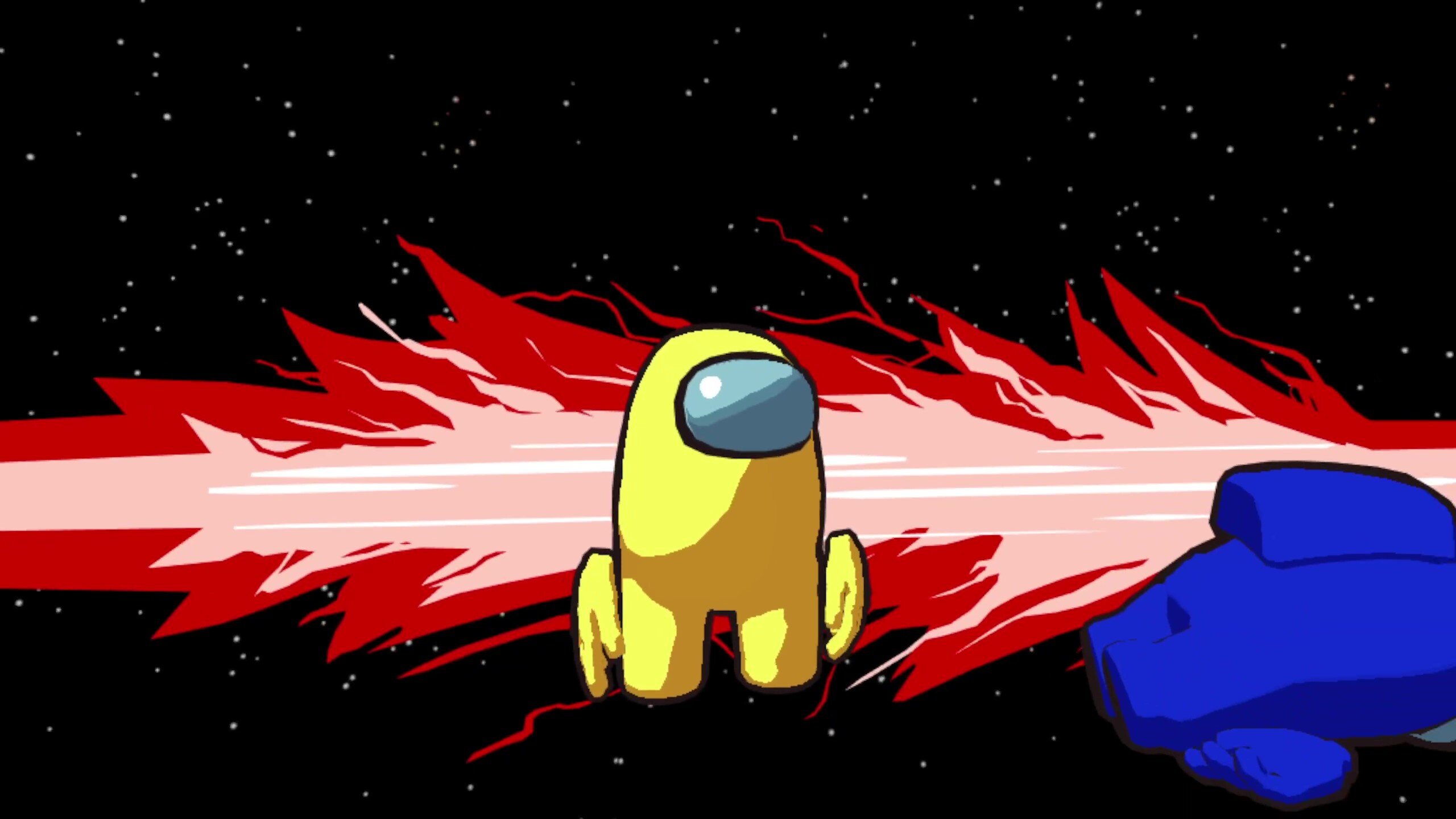
Among Us VR known bugs at launch
Here’s what we’re working with that may …not be working 🛠
Hi Crewmates!
It’s finally hereeeee. Happy Among Us VR launch day! ✨
We’re so excited for everyone to play the game and wanted to also share the known bugs at launch 🚀 … you know, just in case you might encounter them.
That said — we know they exist and are trying our best to coerce them into following us into Electrical (We hear that’s the most deadly location…).
We’ll keep you posted about upcoming patches and updates down the line which will solve these bugs, so keep your Bean eyes out for those! 👀
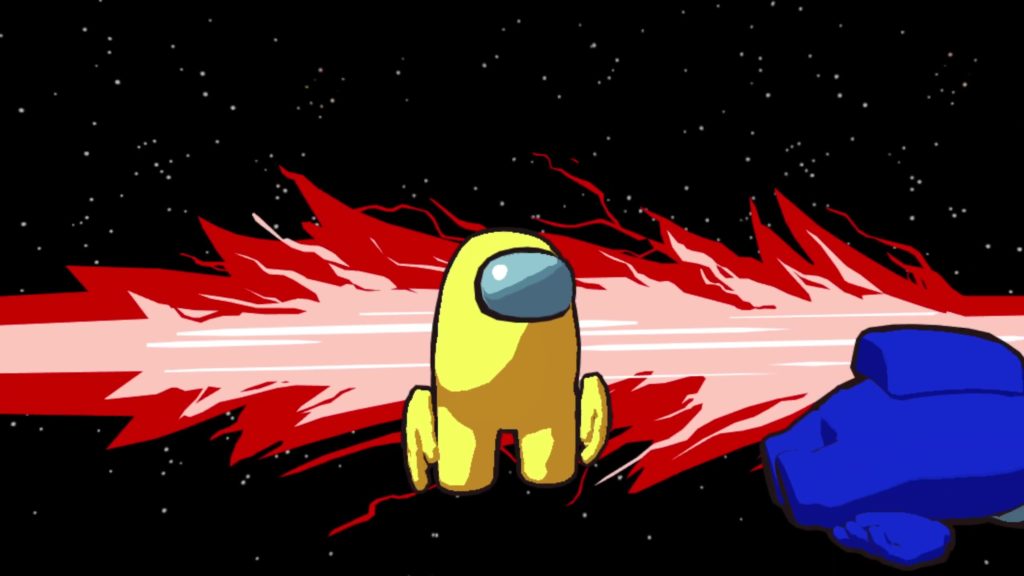
🛠 Players attempting to join a game in progress indefinitely may find themselves hangin’ … indefinitely 🪐
Description: When clicking into “Networking — Direct Join”, players attempting to join a game in progress may find themselves in a black void state 👀, meaning they will be fading to complete darkness (as expected during matchmaking) and will simply never fade back in.
Workaround: Please exit the app and relaunch.
We’ve dubbed this bug the “Party Crasher”. Except, instead of running the game for everyone ‘at the party,’ you’re just stuck knocking on the door of space, likely trying to deliver a pizza, and no one answers so you’re stuck just waiting there forever, questioning your life … and pizza choices 🍕🪐
🛠 The title screen crashes when game host disconnects
Description: For unknown reasons, host migration can fail and boot all players from the game.
Workaround: None … Beans be waiting ⏳and we’re working on it!
We unofficially (officially?) refer to this bug as the “Party’s Over”. As they say, “It’s my party, and I can disconnect the lobby and prevent you from playing the game if I want to!”
🛠 Players are not audible after joining a new lobby
Description: Some players might not be heard after joining a fresh lobby.
Workaround: Please exit the match and rejoin.
This one is a tried and true “Did you turn it off and back on again?” just in the sense of leaving the room and rejoining. Not an ideal solution, we understand. But… we’re doing our best!
🛠 Players might occasionally be invisible in a match
Description: Players sometimes become invisible to one or more other players once they join or after a match ends.
Workaround: Please exit the match and rejoin.
While this may seem like the ultimate Impostor strategy… we assure you, it’s not. It’s a bug. And low key kind of cheap. So, you know… keep it on the level, Beans.
🛠 The game crashes when no headset is detected
Description: The game immediately crashes on PC when it is run without a headset.
Workaround: Make sure you attach and set-up a VR headset before launching the game.
You shouldn’t go into space without a spacesuit, Crewmate — it’s not safe. So make sure you have your headset ready ✨
🛠 The game match fails to end even when a win condition is met
Description: The game just keeps going forever, even if all tasks are done and no one is left alive.
Workaround: Please restart the match.
To be fair, we know that so many of you were anxious to play long, competitive games. So… you know, is this really a bug? Yes. But, like… is it reeeeaaallllyyyyy? (Okay, yes it is. 🔍) In the meantime, it’s a wonderful opportunity to explore the Skeld II(!)
🛠 A two-part task may fail to activate the second part of the task during a sabotage
Description: When performing the Task — “Chart Course,” the second part of the task may not activate or trigger during an Impostor’s Sabotage.
Workaround: None … sorry, y’all (yinz 👀). Things in space sometimes take longer than expected to resolve …
We’re also not sure whether to blame Purple for their poor navigation skills or the Skeld II’s steering for being unreliable. But, we’ll definitely be pulling into a local space garage for a tune up!
🛠 There are all kinds of bad behavior popping up when OVR is running
Description: OVR Advanced Settings causes lots of bugs related to player positioning if run alongside Among Us VR (AUVR).
Workaround: Do not run OVR. … just don’t do it 🥹
I know what you’re thinking. And no, it doesn’t stand for Omongus VR. Here’s a tip: If you don’t know what OVR is, this likely doesn’t apply to you.
🛠 Impostors can be left out of meetings
Description: If an Impostor is transitioning between vents when a meeting is called, they will not be teleported to the cafeteria.
Workaround: None. Sorry Impostors, the doors are currently locked and there’s no soup for you 🥣… but we know how much you love Minestrone so we’re working on it!
One way to imagine this is that the Impostor simply got stuck in the vent and couldn’t make it to the meeting. Unfortunately, the cafeteria doors also lock them out… so, you know. Just hope they don’t notice or, more likely, get ejected.
🛠 There is a broken title screen
Description: When pressing two buttons at once, there might be a strange menu flow and possible blocked states.
Workaround: Please close and relaunch app.
Must. Resist. Ultimate. Temptation. PRESSING. BUTTONS!!! Our advice: take a deep breath, and go one at a time!
Update: Nov. 17th, 2022
🛠 Date of birth entry not accepted as a valid date
Description: Player enters their birthdate again and again but gets an error and does not accept their date of birth as a valid date. This does not appear to be related to the age of the player being under 13. It appears to be an issue with how the date is entered.
Workaround: The game may be asking for birthday in MM/DD/YYYY format but is actually accepting the date in DD/MM/YYYY format, so the player should try entering their birthdate by switching the month and date fields.
Your birthday happened, is valid, and so are YOU! Don’t worry, we’re working on getting the system to recognize that, too.
🛠 Microphone is not syncing correctly
Description: A handful of you streamer Crewmates may be using the wrong audio inputs or microphones, which is resulting in low audio quality and too quiet voice communication.
Solution: Verify that your VR device microphone is set to the system default when you’re playing. This might not be the case if you’re using third-party microphones or connecting your headset to your desktop.
While we investigate the possibility of allowing you to change this setting in-game, it never hurts to double check these settings before you ready up.
🛠 Player is having connecting issues
Description: Player is having issues connecting to the game or is being booted due to lack of connectivity.
Solution: Make sure you check your headset data storage! Very often, if you’re close to full storage, you will have connectivity issues.
Do you *really* need six hundred TB of cat videos? Maybe. Maybe we all do. But, alas… something’s gotta go. Sorry, bean.
And that’s the latest!
If you have any player support needs, please contact us via our game support form here.
✨ More soon! ✨
Schell Games